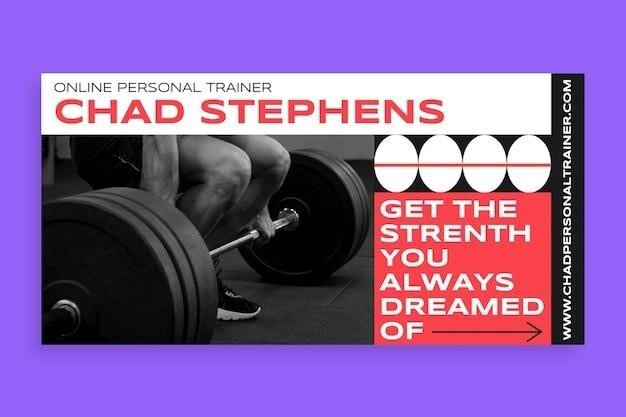honeywell t6 installer manual
Honeywell T6 Pro Thermostat Installation⁚ A Comprehensive Guide
This guide provides a step-by-step walkthrough for installing your Honeywell T6 Pro thermostat. It covers unpacking, mounting the UWP system, wiring for various systems, mounting the thermostat itself, system testing, troubleshooting, and accessing additional resources like the full user manual and online support.
Package Contents and Optional Accessories
Before beginning the Honeywell T6 Pro thermostat installation, carefully inspect the package contents. Your box should include the T6 Pro thermostat itself, the Universal Mounting Plate (UWP), and all necessary mounting hardware, such as screws and wall anchors. Check for the included installation instructions and user guide; these documents are crucial for a successful installation. Depending on the model and where you purchased it, you may also find additional accessories. These might include a decorative cover plate designed to seamlessly blend with your wall’s aesthetics, potentially concealing any gaps from a previous thermostat installation. A standard installation adapter (J-box adapter) may also be included, facilitating installation onto electrical junction boxes. Verify the presence of the necessary AA batteries to power your new thermostat. If any components are missing, contact Honeywell customer support immediately for assistance. Remember to retain all packaging materials until the installation is complete and you are satisfied with the functionality of the device.

UWP Mounting System Installation⁚ A Step-by-Step Guide
The Universal Mounting Plate (UWP) simplifies the Honeywell T6 Pro thermostat installation process. Begin by carefully removing your old thermostat, labeling all wires for easy reconnection. Next, locate the wall anchors; if none are present, you will need to drill pilot holes and install appropriate anchors for secure mounting. Before mounting the UWP, ensure that any excess wiring is neatly tucked away within the wall cavity, avoiding any bulges that could interfere with the plate’s installation. Position the UWP onto the wall, aligning it with the existing wallplate holes. Gently push the UWP onto the anchors until it firmly snaps into place. Double-check its stability to ensure that it is securely attached before proceeding. If using an optional cover plate, this is the time to install it according to the manufacturer’s instructions. The cover plate is particularly useful when mounting to an electrical junction box or when covering paint imperfections left by the removal of the old thermostat. Once the UWP is securely mounted, you can proceed to wiring the thermostat itself. Remember, always switch off the power at the breaker box before beginning any wiring work.
Wiring Your Honeywell T6⁚ Conventional Systems (Forced Air and Hydronics)
Wiring your Honeywell T6 Pro thermostat correctly is crucial for proper operation. Before starting, always switch off the power at the breaker box to prevent electrical shock. Carefully identify each wire from your existing system, referring to the wiring diagram provided in your T6 Pro installation manual. Common wires include R (power), G (fan), W (heating), Y (cooling), C (common), and potentially others depending on your HVAC system’s configuration. Use appropriately sized thermostat wire, typically 18-22 gauge. Match the color-coded wires from your HVAC system to the corresponding terminals on the back of the T6 Pro. Ensure each wire is securely connected; loose connections can lead to malfunctions. For forced-air systems, the R, G, W, and Y wires are typically used. Hydronic systems may utilize different wiring configurations, often involving additional wires for specific functions like boiler control. Always refer to the specific wiring diagram for your particular model of thermostat and HVAC system, as there can be variation depending on the equipment and configuration. Consult a qualified HVAC technician if you are unsure about any aspect of the wiring process. After wiring, carefully tuck away any excess wire to maintain a clean and professional installation. Remember to double-check all connections before restoring power.
Thermostat Mounting and System Operation Settings

Once the wiring is complete, carefully mount the Honeywell T6 Pro thermostat onto the wall plate. Ensure the wall plate is securely attached to the wall using the provided screws and anchors. The thermostat should be mounted in a location that is easily accessible, away from direct sunlight, drafts, and heat sources, ideally at least 1.2 to 1.5 meters from the floor. After mounting, restore power to the system at the breaker box or switch. The thermostat will power on and guide you through the initial setup. This usually involves setting the time and date, selecting the heating and cooling system types, and configuring the fan mode (auto, on, or circulator). You’ll also need to select the appropriate temperature units (Celsius or Fahrenheit). The T6 Pro offers various system operation settings, including programmable schedules for different days of the week. These settings allow you to customize heating and cooling times to match your lifestyle and preferences, optimizing energy efficiency. Carefully review the available options within the thermostat’s menu system to configure them according to your specific needs. Take advantage of the “Learn” feature, which allows the thermostat to adapt to your heating and cooling system’s performance over time, optimizing the system’s efficiency and ensuring consistent comfort.
Installer System Test and Troubleshooting Common Issues
After installation and initial setup, perform a thorough system test. Verify that the thermostat correctly displays the current room temperature and that the heating and cooling systems activate when programmed. Check for proper operation in all modes (heat, cool, auto, fan only). If the system doesn’t function correctly, systematically troubleshoot potential problems. Begin by confirming that the power is connected properly and that the wiring connections are secure and accurate. Examine the wiring diagram to ensure compatibility with your specific HVAC system. Double-check the thermostat’s settings to make sure that they align with your system’s requirements. Incorrectly configured settings, such as fan mode or system type, can result in malfunction. If the issue persists, consult the troubleshooting section of the Honeywell T6 Pro manual for guidance on resolving common problems, such as error codes or communication failures. This section offers solutions to many typical problems, including low battery indications, system lockups, or inaccurate temperature readings. If you are unable to resolve the problem through troubleshooting, contact Honeywell’s customer support for assistance. They can provide more detailed diagnostics or direct you to a qualified HVAC technician if necessary. Remember to always prioritize safety and disconnect power before performing any wiring adjustments.
Honeywell T6 Pro Specifications⁚ Key Features and Technical Details
The Honeywell T6 Pro thermostat boasts several key features designed for enhanced user experience and efficient system control. Its programmable functionality allows for customized scheduling to optimize energy consumption and maintain your desired comfort levels throughout the day and week. The intuitive interface makes navigation and adjustments simple, even for less tech-savvy users. The T6 Pro offers compatibility with various HVAC systems, including forced-air and hydronic systems. Technical specifications include operating voltage ranges, temperature sensing accuracy, and communication protocols. It supports different wiring configurations, accommodating various HVAC setups and ensuring broad applicability. The dimensions of the device are also specified, allowing for accurate space planning during installation. The thermostat’s power requirements (battery type and quantity) are clearly stated for ease of preparation. Information on supported sensor types (for example, floor temperature sensors in hydronic systems) might also be included. Detailed specifications on communication protocols (such as Wi-Fi or Z-Wave) will be present if applicable, enabling seamless integration with smart home systems. Understanding these technical details is critical for ensuring a successful installation and optimal system performance. Refer to the complete installation manual for the most up-to-date and comprehensive specifications.
Accessing the Complete User Guide and Additional Resources
Beyond this installation guide, Honeywell provides comprehensive support resources to ensure a smooth setup and ongoing operation of your T6 Pro thermostat. The complete user guide offers detailed instructions, troubleshooting tips, and FAQs to address common user queries. This document provides in-depth explanations of the thermostat’s features, settings, and operational procedures, going beyond the basic installation steps. You can access the complete user guide via the Honeywell website, often found under the “Support” or “Downloads” section for your specific thermostat model (e.g., TH6320U2008, TH6220U2000, TH6210U2001). Look for the user manual or installation instructions in PDF format. Additionally, Honeywell offers online support channels, including a dedicated website section with troubleshooting guides, video tutorials, and contact information for technical assistance. These resources provide step-by-step instructions and visual aids to help users resolve any issues they may encounter. Registered users might also have access to exclusive online resources, such as firmware updates and software enhancements. The Honeywell Home app, available on both iOS and Android platforms, often provides access to additional support features and may offer remote troubleshooting capabilities.
Downloading the Honeywell T6 Pro Installation Manual
To download the official Honeywell T6 Pro installation manual, begin by visiting the Honeywell Home website. Navigate to their support or downloads section. You’ll likely find a search bar where you can enter your thermostat’s model number (e;g., TH6320U2008, TH6220U2000, TH6210U2001) for precise results. This ensures you obtain the correct manual specific to your device’s features and wiring configurations. Once you’ve located your model, look for links to download the installation instructions. The manual will typically be in PDF format, allowing for easy viewing and printing. Alternatively, you may find the manual by searching online using the specific model number and the keywords “installation manual” or “installer guide.” Reputable websites that offer technical documentation, such as those of HVAC suppliers or online retailers selling the thermostat, might also host the manual. Ensure the source is trustworthy to avoid downloading incorrect or outdated versions. Having a digital copy of the installation manual is highly beneficial, providing convenient access to detailed diagrams, wiring information, and troubleshooting guidance throughout the installation process and beyond. Keep the downloaded manual readily available for future reference.
Support and Troubleshooting for Your T6 Pro Thermostat
Should you encounter difficulties during installation or experience operational problems with your Honeywell T6 Pro thermostat, several support avenues are available; Honeywell’s website offers a comprehensive FAQ section addressing common issues, providing quick solutions for many problems. Their website also usually features contact information, allowing you to reach their customer support team via phone or email for personalized assistance. Explain your issue clearly, providing details about the thermostat model, the problem’s nature, and any troubleshooting steps you’ve already taken. For more complex problems, consider contacting a qualified HVAC technician. Their expertise ensures proper diagnosis and resolution of the issue, preventing further complications or damage to your HVAC system. Online forums and communities dedicated to home automation and HVAC systems can provide additional support. Other users might have encountered similar problems and offer valuable insights or solutions. However, always exercise caution when following advice from unofficial sources, verifying information against the official Honeywell documentation. Remember to check the thermostat’s power supply and wiring connections as a first step in troubleshooting, ensuring proper connections are made according to the installation manual. By utilizing these resources, you can effectively resolve most issues and maximize your Honeywell T6 Pro thermostat’s functionality.