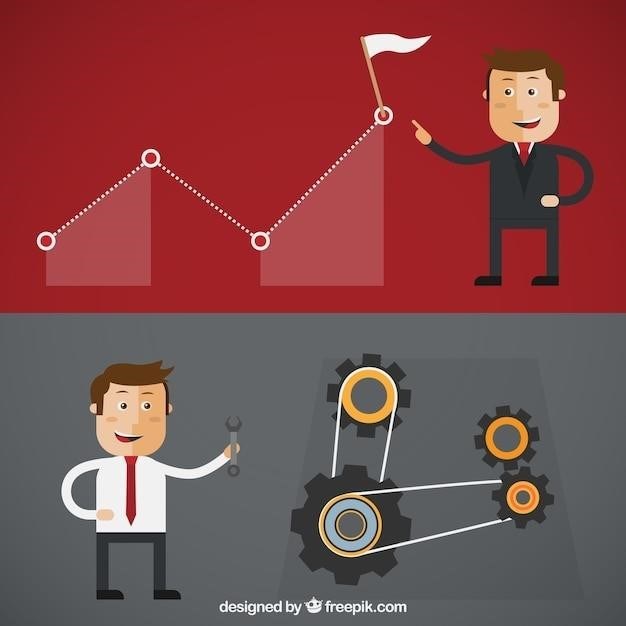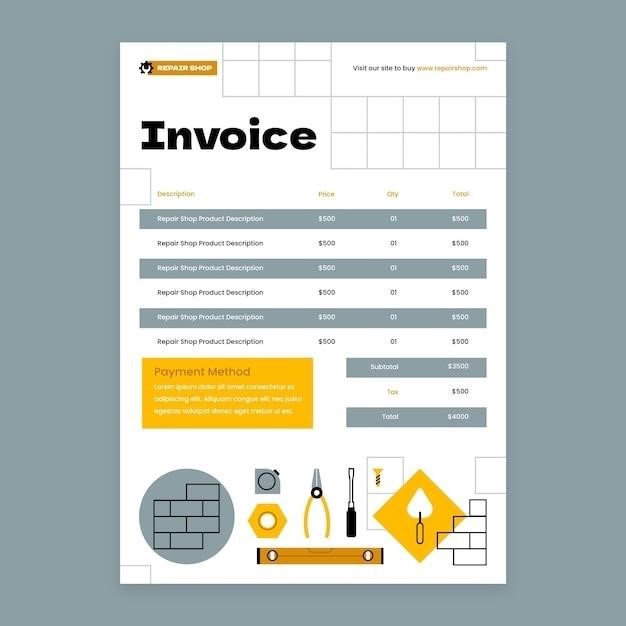photo size guide
Photo Size Guide⁚ A Comprehensive Overview
Navigating the world of photo printing and sharing can be confusing, especially when it comes to choosing the right size for your images․ This comprehensive guide will equip you with the knowledge and tools you need to confidently select the perfect photo size for any occasion, whether you’re printing for personal memories, sharing on social media, or displaying on your website․
Understanding Photo Print Sizes
Photo print sizes refer to the dimensions of your printed images, typically expressed in inches․ These sizes are crucial for various reasons, including choosing the right frame, matting, and album․ Understanding print sizes also helps you determine the ideal resolution for your digital images to ensure high-quality prints․
When selecting a print size, you need to consider the aspect ratio of your photo․ Aspect ratio refers to the relationship between the width and height of an image․ Common aspect ratios include 3⁚2, 4⁚3, and 1⁚1 (square)․ The aspect ratio of your digital image will determine the possible print sizes you can choose․ For example, a 3⁚2 aspect ratio image can be printed in sizes like 4×6, 6×9, or 8×12, all maintaining the original proportions․
It’s important to note that most printing shops don’t offer custom sizes․ They usually have a set range of standard sizes, which might not always match your exact image dimensions․ In such cases, you’ll need to crop your photo to fit the available print size, which can affect the composition․
To avoid these issues, it’s wise to plan your photo print sizes beforehand․ Check your image’s aspect ratio and consider the available standard print sizes to ensure your photo will fit perfectly․ By understanding photo print sizes, you can create high-quality prints that capture your memories and look great in any setting․
Standard Photo Print Sizes
Standard photo print sizes are the most common and readily available options for printing your photos․ These sizes are designed to fit standard frames, mats, and albums, making it easy to display and organize your prints․ Here are some of the most popular standard photo print sizes⁚
- 4×6 inches⁚ This is the most common print size, perfect for small frames, photo albums, and everyday snapshots; It’s a versatile size that can capture a wide range of subjects․
- 5×7 inches⁚ Slightly larger than 4×6, this size offers more detail and is ideal for portraits and group photos․ It’s a good choice for showcasing more intricate details in your images․
- 8×10 inches⁚ A popular size for displaying photos on the wall or in larger frames, 8×10 prints offer a good balance of size and detail․ This size is often used for family portraits and landscape photos․
- 11×14 inches⁚ A larger print size that provides more space to showcase details and can create a statement piece for your home decor․ It’s a good choice for larger photos with intricate details or for creating a gallery wall․
These are just a few of the many standard photo print sizes available․ Other common sizes include 16×20, 20×24, and 24×36 inches․ Remember, it’s always a good idea to check with your printing service or lab to see the specific sizes they offer․
Common Aspect Ratios for Photos
Aspect ratio refers to the relationship between the width and height of an image․ It’s expressed as a ratio, such as 3⁚2 or 16⁚9․ Understanding aspect ratios is crucial when choosing photo print sizes because it determines how your image will be cropped or resized to fit the chosen format․
Here are some common aspect ratios for photos⁚
- 3⁚2⁚ This is the standard aspect ratio for most full-frame and APS-C cameras․ It’s a versatile ratio that works well for both portrait and landscape photos․
- 4⁚3⁚ This ratio is commonly used in older cameras and some digital cameras․ It creates a slightly more square-like image, ideal for showcasing subjects with a more balanced composition․
- 16⁚9⁚ This widescreen ratio is popular for video and social media, particularly for landscape photos and videos․ It provides a wider perspective and is well-suited for capturing panoramic scenes․
- 1⁚1⁚ This creates a square image, often used for social media platforms like Instagram or for portraits․ It’s a balanced and symmetrical format that can be visually appealing․

When choosing a photo print size, it’s important to consider the aspect ratio of your image․ If the aspect ratio of your image doesn’t match the aspect ratio of the chosen print size, you may need to crop or resize your image, which could affect the composition and overall look of your photo․
Photo Size Guide for Social Media
Social media platforms have specific image size recommendations for optimal display and engagement․ These guidelines ensure your photos appear correctly and don’t get cropped or distorted, maximizing their visual impact․ Here’s a quick guide to the recommended photo sizes for popular social media platforms⁚
- Facebook⁚ For profile pictures, aim for 180 x 180 pixels․ For cover photos, use 820 x 312 pixels․ Facebook posts can accommodate various sizes, but a general recommendation is 1200 x 630 pixels for best visibility․
- Instagram⁚ Instagram posts are square, with a recommended size of 1080 x 1080 pixels․ For Instagram Stories, use 1080 x 1920 pixels․ Instagram Reels and IGTV videos also require specific dimensions, but these are generally dictated by video length and format․
- Twitter⁚ Twitter image uploads have a maximum size of 1024 x 512 pixels․ For optimal display within tweets, aim for 1200 x 675 pixels for single images or 700 x 800 pixels for two images․
- LinkedIn⁚ For profile pictures, LinkedIn recommends a square photo with a size of 400 x 400 pixels․
Remember that these are just general recommendations, and each platform may have specific requirements for different types of content․ Always check the platform’s guidelines before uploading images to ensure they display correctly and achieve the desired visual impact․
Photo Size Guide for LinkedIn
LinkedIn is a professional networking platform where your profile picture is your first impression․ A well-chosen and appropriately sized photo can make a big difference in how you’re perceived by potential connections and employers․ Here’s what you need to know about LinkedIn profile picture sizes⁚
- Recommended Size⁚ The ideal size for your LinkedIn profile picture is 400 x 400 pixels․ This ensures your photo appears clearly and doesn’t get cropped or distorted on different devices․
- Aspect Ratio⁚ LinkedIn recommends a 1⁚1 aspect ratio, which means the photo should be square․ This allows for a balanced and symmetrical representation of your face and shoulders․
- File Format⁚ LinkedIn accepts various file formats, including JPEG, PNG, and GIF․ However, JPEG is generally the preferred choice for its high compression and image quality․
- File Size⁚ While there’s no strict file size limit, it’s best to keep your profile picture under 10 MB to ensure quick loading times․
Beyond the technical specifications, it’s also important to choose a professional and engaging photo that accurately reflects your brand․ Consider a clear headshot that showcases your face and shoulders, dressed in appropriate attire for a professional setting․ Remember, your LinkedIn profile picture is a valuable asset in your professional journey, so take the time to choose a photo that makes a positive impact․
Photo Size Guide for Twitter
Twitter is a fast-paced platform where visual content can quickly grab attention․ Knowing the right photo sizes for Twitter can make a big difference in how your images are displayed and perceived by your followers․ Here’s a breakdown of photo size recommendations for different scenarios on Twitter⁚
- Single Image Tweets⁚ For single images in your tweets, aim for a resolution of 1200 x 675 pixels․ This size ensures your image is displayed prominently without getting cropped or distorted on various devices․
- Multiple Image Tweets⁚ When sharing multiple images in a tweet, the optimal size for each image is 700 x 800 pixels․ This allows for a balanced arrangement of images within the tweet, creating a visually appealing layout․
- Images in Links⁚ If you’re sharing an image as part of a link in your tweet, the recommended size is 1200 x 628 pixels․ This ensures the image is displayed appropriately alongside the link preview․
It’s also important to consider the aspect ratio of your images․ While Twitter automatically adjusts images to fit within its layout, using a 2⁚1 aspect ratio (for example, 1200 x 600 pixels) often produces better results․ Remember, visually appealing images can enhance your tweets and help them stand out in the Twitter timeline․
Photo Size Guide for Instagram
Instagram is a visual platform where aesthetics matter․ Understanding the optimal photo sizes for different Instagram features is crucial for creating visually appealing and engaging content․ Here’s a guide to the recommended photo sizes for various aspects of Instagram⁚
- Feed Posts⁚ For regular posts on your Instagram feed, a square image with a resolution of 1080 x 1080 pixels is ideal․ This ensures your image is displayed clearly on both mobile and desktop devices without getting stretched or cropped․
- Instagram Stories⁚ Instagram Stories are designed for vertical content․ The recommended size for Stories is 1080 x 1920 pixels, which provides a full-screen experience on most devices․ Keep in mind that Stories have a 9⁚16 aspect ratio․
- Instagram Reels⁚ Instagram Reels, similar to Stories, are vertical videos․ The ideal resolution for Reels is also 1080 x 1920 pixels, maintaining the 9⁚16 aspect ratio․
- Instagram Profile Picture⁚ Your Instagram profile picture is a small but important element․ The recommended size is 180 x 180 pixels, which ensures your image is sharp and recognizable within the profile frame․
While these are the recommended sizes, Instagram automatically adjusts images to fit within its layout․ However, using the recommended sizes ensures your images are displayed at their best quality and maintain their intended aspect ratio․ Experiment with different sizes and formats to find what works best for your content and aesthetic․
Photo Size Guide for Facebook
Facebook, being a vast social media platform with diverse content formats, requires understanding the ideal image sizes for various elements․ From profile pictures to cover photos and posts, using the right dimensions ensures your images are displayed clearly and effectively․ Here’s a breakdown of recommended photo sizes for key Facebook features⁚
- Profile Picture⁚ Your Facebook profile picture is a small but important representation of you․ The recommended size for a profile picture is 180 x 180 pixels․ This ensures that your image is displayed sharply within the profile frame on all devices․
- Cover Photo⁚ The Facebook cover photo is a large banner that sits at the top of your profile or page․ The optimal size for a cover photo is 820 x 312 pixels․ This format provides a visually appealing and well-proportioned display across different screen sizes․
- Link Previews⁚ When you share a link on Facebook, a preview image is generated․ The ideal size for link preview images is 1200 x 628 pixels․ This ensures that the image is displayed prominently and provides a clear visual representation of the shared content․
- Facebook Posts⁚ For regular posts on your Facebook timeline, the recommended size is 1200 x 630 pixels․ This ensures that the image is displayed prominently within the post without getting cropped or distorted on different devices․
Remember, these are just recommendations․ Facebook allows for a range of image sizes, but using the suggested dimensions optimizes the display and visual impact of your images․ Experiment with different sizes and formats to discover what works best for your specific content and brand aesthetic․
Photo Size Guide for Websites
In the digital realm, where visual appeal is paramount, choosing the right image size for your website is critical․ Optimizing your image dimensions ensures fast loading times, a seamless user experience, and a professional aesthetic․ Here’s a guide to common website image sizes⁚
- Hero Images⁚ Hero images are often large, eye-catching visuals that dominate the top section of a webpage․ A common size for hero images is 1920 x 1080 pixels, offering a high-resolution display that looks impressive on various screen sizes․
- Blog Post Images⁚ Images within blog posts add visual interest and break up text․ The recommended size for blog post images is 1080 x 675 pixels․ This size strikes a balance between visual impact and efficient loading․
- Product Images⁚ For showcasing products online, clear and detailed images are essential․ Product images are typically sized between 800 x 800 pixels and 1200 x 1200 pixels, providing enough detail for users to view the product from various angles․
- Thumbnail Images⁚ Thumbnails are small versions of larger images used to preview content․ The recommended size for thumbnails is 150 x 150 pixels, ensuring they’re compact and load quickly․
Remember, these are general guidelines․ Experiment with different sizes based on your website’s design and layout, ensuring that images are responsive and adjust to different screen resolutions;
Photo Size Guide for Digital Displays
Digital displays have become ubiquitous, from computer monitors and televisions to billboards and digital signage․ Understanding the ideal photo sizes for these displays is crucial for achieving a visually impactful and engaging experience․ Here’s a breakdown of recommended sizes for various digital display applications⁚
- Computer Monitors⁚ Most computer monitors adhere to a 16⁚9 aspect ratio․ For optimal viewing on a standard 1080p monitor, a resolution of 1920 x 1080 pixels is recommended․ For higher-resolution monitors, such as 4K displays, a resolution of 3840 x 2160 pixels is ideal․
- Televisions⁚ Similar to computer monitors, televisions also commonly use the 16⁚9 aspect ratio․ For standard HD televisions, a resolution of 1920 x 1080 pixels is suitable․ 4K televisions require a resolution of 3840 x 2160 pixels for optimal picture quality․
- Digital Signage⁚ Digital signage displays come in various sizes and resolutions․ For high-impact visuals on large displays, a resolution of 1920 x 1080 pixels or higher is recommended․ Ensure the image is scaled appropriately to the display’s size and resolution to avoid pixelation․
When selecting photo sizes for digital displays, consider the viewing distance․ For close-up viewing, higher resolutions are generally preferred to maintain sharpness․ For larger displays viewed from a distance, a lower resolution may suffice․ Ultimately, the best size depends on the specific display and its intended use․
Photo Size Guide for Printing
When printing photos, understanding the relationship between digital image size and print dimensions is crucial for achieving high-quality results․ Digital images are measured in pixels, while print sizes are typically expressed in inches․ The key factor connecting these two is resolution, measured in pixels per inch (PPI)․
A general rule of thumb for good print quality is to aim for at least 300 PPI․ This means that for a 4×6 inch print, you would ideally have an image with at least 1200 pixels by 1800 pixels (4×6 inches x 300 PPI)․ Higher resolutions (e․g․, 600 PPI) can result in even sharper prints, especially for larger sizes or when viewing up close․ However, it’s important to note that exceeding the recommended resolution may not always lead to noticeable improvements in print quality․
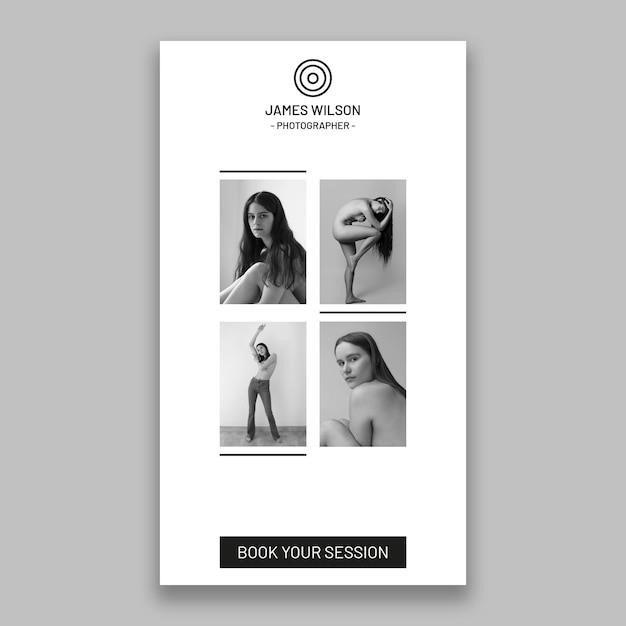
When considering print sizes, it’s essential to factor in aspect ratios․ Aspect ratio refers to the ratio of the width of an image to its height․ For example, a 3⁚2 aspect ratio means that the width is three times the height․ Common aspect ratios include 3⁚2 (standard photo), 4⁚3 (typical for older digital cameras), and 16⁚9 (common for widescreen displays)․ Choosing a print size that matches the aspect ratio of your image will avoid unnecessary cropping or distortion․
Print labs typically offer a range of standard print sizes, such as 4×6, 5×7, 8×10, and 11×14 inches․ These sizes correspond to common aspect ratios and make framing and matting easier․ However, some labs may also offer custom print sizes, allowing you to print your photos at non-standard dimensions․